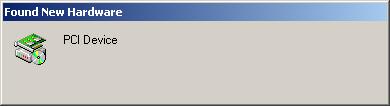
If the Add New Hardware Wizard appears before the Osprey/2K software is installed, cancel the wizard.
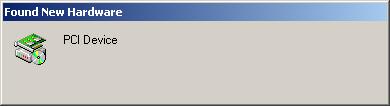

Choose to Cancel the Wizard at this time.
Installing the software
Follow the normal Osprey software install procedure.
If Windows/2K presents the the Hardware Wizard, skip down to Using the Hardware Wizard to install the driver. Otherwise reboot or start it manually. The Wizard will be automatically presented only for Osprey/PCI after a reboot. Osprey/ISA users will always need to start the Wizard manually.
Starting the Wizard manually.
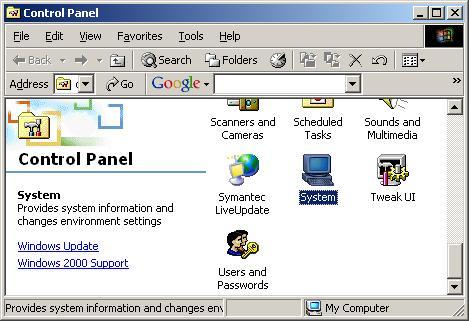
Start the Control panel by clicking Start \ Settings \ Control Panel.
Choose the System applet.
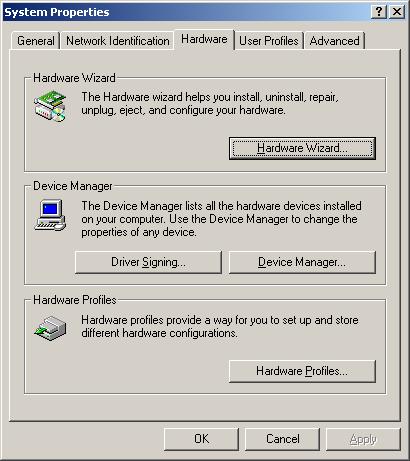
Click the Hardware Wizard from the Hardware tab of the System
applet.
Using the Hardware Wizard to install the driver

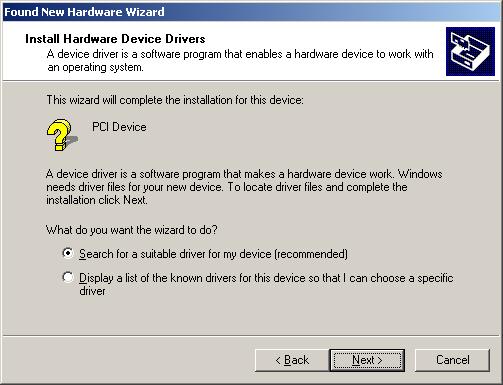
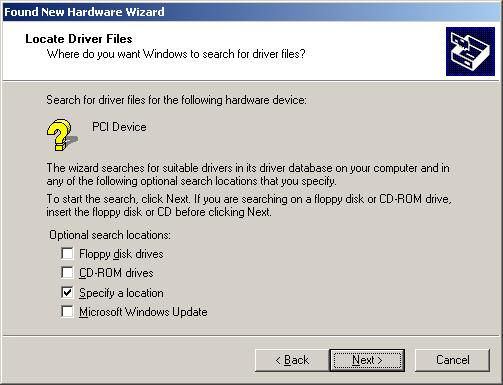
Make sure Specify a location is checked.
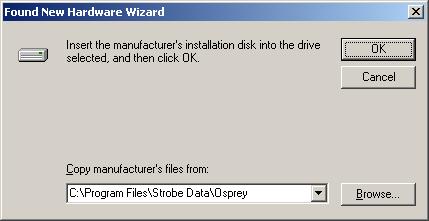
Replace C:\Program Files\Strobe Data\Osprey with
your actual installation folder, if you did not accept
the default during the Osprey software install.
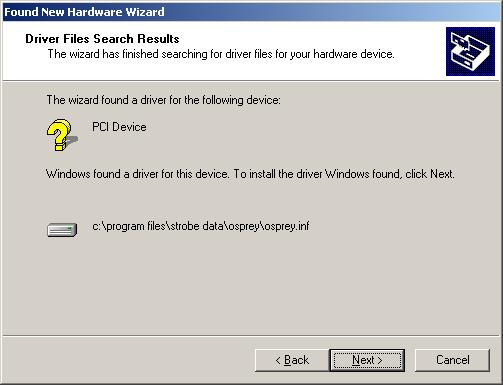
The Hardware Wizard will detect osprey.inf. Let
it install the driver.

You may now run the Osprey software normally.